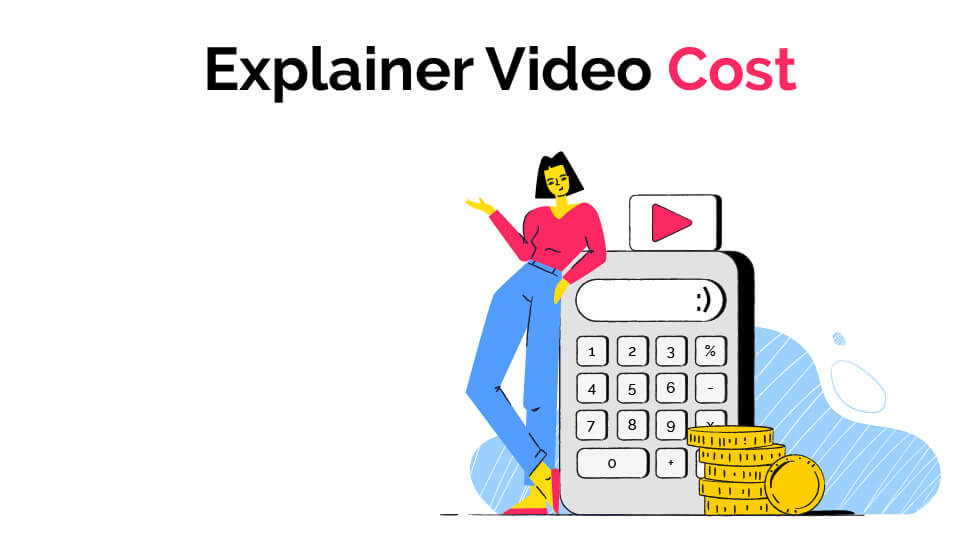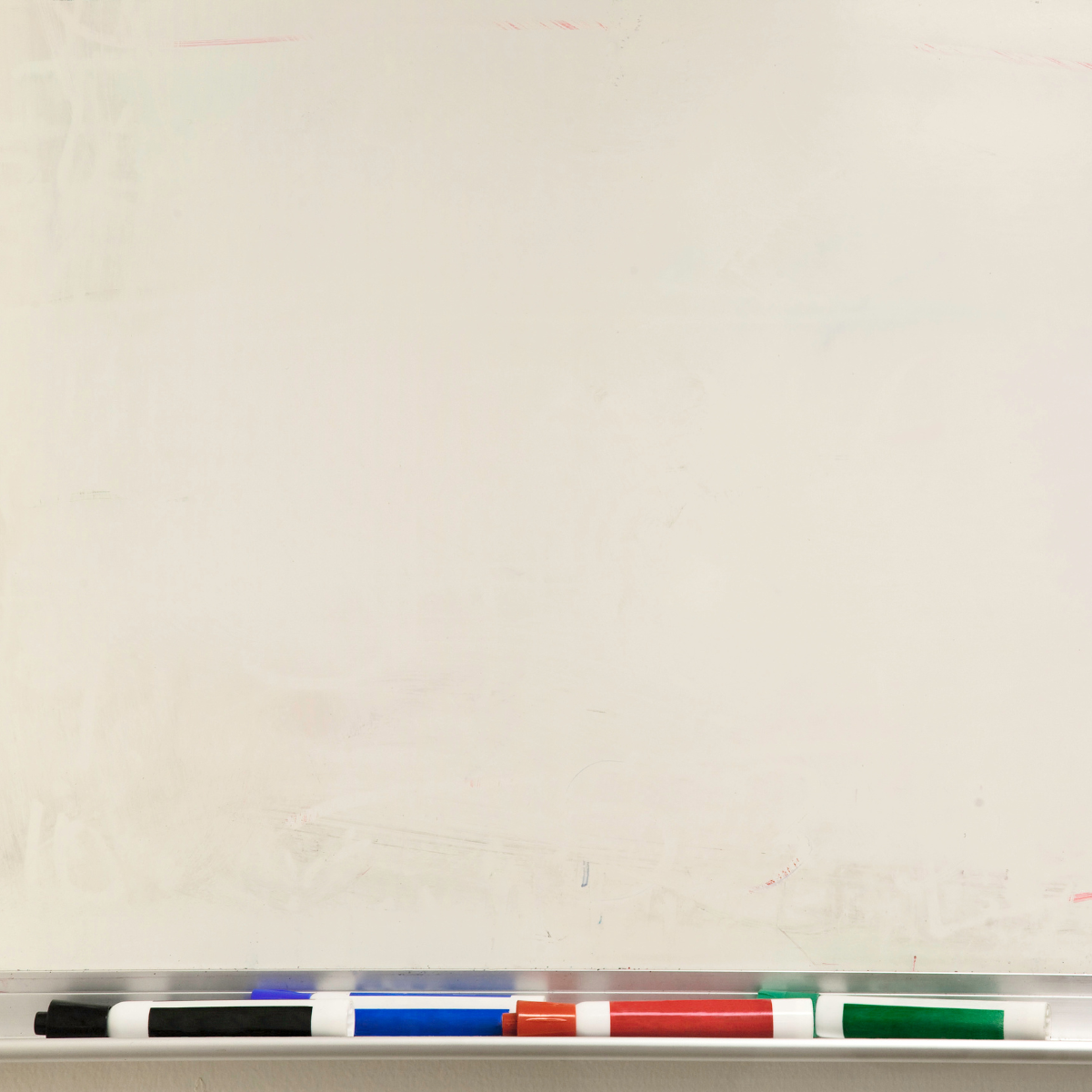
Visuals combined with storytelling have the power to catch the attention of your audience and convey complex ideas or messages simply and concisely.
Our brains process images in as little as 13 milliseconds, much faster than processing texts or writing.
Whether explaining a new product, sharing educational content, or crafting a compelling narrative, whiteboard animation software helps make the content more memorable and engaging.
It enables you to combine visuals with storytelling techniques, creating an immersive experience that keeps viewers hooked.
The tools allow you to create and edit high-quality whiteboard videos, apply text and drawings, change speed and format, and add music and voiceover.
In this post, we’ll explore the 10 best whiteboard animation software options available, providing a detailed overview that adds depth and richness to stories.
10 Top Whiteboard Animation Software
Here’s the list of 10 whiteboard video animation tools we have reviewed and evaluated for you.
1. Doodly
Doodly is one of the leading whiteboard animation software for people just starting.
You don’t need to be a tech expert to use it because it’s easy to understand. It helps you make professional-looking animated videos with cool effects that you can personalize.
You can do things like draw by hand and even make the computer talk like a human. It makes it easy to make interesting videos.
Sometimes, your video might take a little while to finish, and a few small things could be better. But overall, Doodly is a strong choice because many people use it and can help you, and training options are available.
Key Features
Here are the powerful features that make Doodly stand out from others:
- Animation
- Audio Editing
- Customizable Branding
- Drag & Drop
- Media Library
- Social Sharing
- Stock Resources
- Templates
- Text Overlay
- Video Editing
- Voice-over
Pros of Doodly
- Easy to use, especially for beginners.
- It helps create professional-looking animations without needing advanced skills.
- Offers personalized features like hand-drawn animation and text-to-speech.
- Active community support and available training options for learning.
Cons of Doodly
- Occasional delays in rendering videos.
- Subscription-based pricing can be costly for some users.
2. VideoScribe
VideoScribe is a free whiteboard animation software that allows you to drag and drop elements to create your animations easily.
You get access to images and music available to make your animations better. In the free version, you get access to over 5,000 images.
With this amazing whiteboard video-making software, you can record your voice for the video, which is helpful. Also, you can share your videos on YouTube, Vimeo, and Powerpoint.
To make a video, you pick a template, add images and text, and you’re done. There’s a big library of images and music to try out. And if you need help, you can contact their support team anytime.
Key Features
- VideoScribe offers 9 different background textures and 13 hand styles, including a fun monster hand.
- It has a huge library of over 6000 images in 40 categories like animals, buildings, and shapes.
- You can customize images to make them your own.
- You can record your voice directly within the software.
- It allows you to export videos in high-definition quality.
Pros of VideoScribe
- 24/7 support team available for assistance.
- Suitable for small and medium businesses.
- Includes around 300 copyright-free audio tracks.
Cons of VideoScribe
- The MP4 file format is not supported.
- Limited audio range may be unsatisfactory for some users.
3. Mango AI
Mango AI is a whiteboard animation software made for beginners. You don’t need to know how to code to use it. It has different features for making professional-looking animated videos.
You can just drag and drop things to make your video. There are ready-made templates you can customize, and you can choose from the library of characters and effects to add to your video.
It only works on Windows computers. But it’s not expensive, and you can change elements to make your videos just how you want them.
Businesses and people who create whiteboard animation will find Mango AI helpful for making cool videos.
Key Features
- Easy-to-use tool for making whiteboard videos, promos, training videos, and GIFs by dragging and dropping.
- It has a free library with many transition effects, templates, captions, effects, and characters to use in your videos.
- Cool 3D characters that you can customize, even their hand styles.
- Turn your text into speech, add sound effects, and choose background music for your videos.
- Upload your videos to the Mango WM cloud or share them in 6 different formats on social media.
- Library with templates you can customize, different hand styles, ready-made action structures, motion templates, clothing options, skin colors, facial expressions, and accessories.
- Import PNG and PSD files, as well as audio and video files. You can also control characters’ movements with Inverse Kinematics (IK).
Pros of Mango AI
- Free version offered.
- Ready-made character templates and a text-to-speech feature.
- Simple tools for adding voiceovers.
- There are lots of options to customize characters and animations.
Cons of Mango AI
- It only works on Windows
4. Vyond
Vyond is a powerful tool for making animated videos. It’s known for having characters, props, and backgrounds to use in your videos.
Whether you’re making explainer videos, presentations, or educational content, Vyond has what you need. It’s easy to use, with features like storyboarding and drag-and-drop functions.
This makes it great for beginners but also has advanced options for professionals. You can customize characters, props, and animations, and there are different ways to export your videos to make them even better.
Key Features
- Make characters for any situation, from work to casual scenes, including modern settings or whiteboard styles.
- Create MP4s or GIFs from your animations.
- Share your videos on platforms like Storyline or Captivate.
- Use ready-made templates for different industries and situations.
- Include voice and music in your videos.
- Make characters’ mouths move with the words they’re saying.
- Use a library of music and sounds without worrying about royalties.
- Add dynamic charts, graphs, and transitions to your videos.
Pros of Vyond
- Easy drag-and-drop interface for adding elements to your videos.
- You can easily add voice-overs and soundtracks to your animations.
- It has advanced animation features like making characters’ mouths move with their words.
Cons of Vyond
- It’s more expensive than some other animation software.
- There are fewer options to customize your animations.
- It doesn’t have automatic scene transitions or a feature to turn text into speech using AI.
5. Powtoon
Powtoon software tool is beyond whiteboard animations; it can also create screen recordings, presentations, videos, and more.
You can easily craft whiteboard animations in any style by mixing and matching from their library of pre-made images and characters.
Powtoon is ideal for beginners and professionals, it offers a user-friendly interface with drag-and-drop assets and various templates.
It also provides advanced features and customization options for those seeking more animation control.
As one of the first cloud-based DIY online whiteboard animation makers, Powtoon boasts a vast library of resources and explainer video templates.
While it offers a free version, which allows exporting non-HD explainer videos up to 5 minutes in length with Powtoon branding, users can also access more features through paid plans.
Key Features
- Access to a library with ready-made templates, hand-drawn characters, props, videos, and music, perfect for making cartoon animations.
- A customer gallery allows you to upload your media, like videos, GIFs, images, and professional voiceovers, to engage your audience.
- Works with other software like Microsoft Teams, Canva, HubSpot, PowerPoint, Adobe Photoshop, and more, making integrating your existing tools and workflow easy.
Pros of Powtoon
- A simple interface makes editing easy.
- Pre-designed whiteboard templates and ways to customize them.
- Add voice-overs and use a music library without paying royalties.
Cons of Powtoon
- Limited design choices.
- It doesn’t work on mobile devices.
- It’s more expensive compared to other animation software.
6. Camtasia
Camtasia is a strong whiteboard animation tool on both Windows and Mac computers. It can also edit videos and is even good if you’re just starting.
You get lots of features for editing videos and making whiteboard animations. You can also use many pre-made things, like images and templates, to make your videos look really good.
But, it might be expensive for some people, and your computer needs to be powerful to run it smoothly.
Key Features
- With a subscription, you can use over 500,000 stock photos, images, and videos.
- Customize your videos using templates for beginnings, endings, and more.
- It has built-in tools like audio effects, notes, screen recording, and transitions.
- Perfect for making tutorials, thanks to its screen recording feature.
- Its comprehensive editing suite lets you trim, crop, and edit your videos easily.
- Edit your audio with sound effects, music, and voiceovers.
- Use annotations and callouts to highlight specific parts of your videos.
Pros of Camtasia
- It helps you make themes to organize your work better.
- Plays your videos smoothly while you’re working on them.
- You can get your money back within 30 days if you’re unhappy.
Cons of Camtasia
- It is not user-friendly and you might take some time to learn how to use it.
- It can be expensive, especially for individuals or small businesses.
- You need a powerful computer to run it well.
7. Biteable
Biteable is an easy-to-use whiteboard video creator. Whether you need animated videos for your business, website, social media, classroom, or training seminar, Biteable makes it simple.
While the free version has limitations, the paid version offers more flexibility.
What’s great about Biteable is that you can spend less time learning how to use it. It’s intuitive, and if you ever get stuck, there’s helpful guidance available.
Also, there are many templates to choose from in this whiteboard animation maker. You can use them as they are or customize them to fit your needs perfectly.
Key Features
- Templates for different types of videos like explainer videos, whiteboards, intros, and outros.
- A big library with over 1 million royalty-free stock videos, images, and music tracks.
- You can customize animations, including changing fonts and colors, and even upload your music.
- There are many useful tools, from trimming videos to analyzing their performance.
Pros of Biteable
- Easy-to-use interface, perfect for beginners.
- There are many templates, images, and music tracks to choose from in the library.
- You can customize animations, like changing fonts and colors.
- It has features for working together on projects with your team.
Cons of Biteable
- There are fewer animation choices for big projects.
- It can be more expensive than other options that are free or cheaper.
8. Renderforest
Renderforest is a free tool for making whiteboard animations. It’s easy to use and lets you create unique and exciting videos. Making a video is better than just talking or showing lots of information on a PowerPoint slide.
It offers cloud-based video creation tools and templates to craft your mesmerizing animated video. Also, you can use 400+ scenes to make your videos even better.
You can check how your video looks before finishing it so you can fix any mistakes you might have missed earlier.
Key Features
- 2D Drawing: Create drawings in two dimensions.
- 3D Objects: Add three-dimensional objects to your projects.
- Animation: Make your creations move.
- Animations & Transitions: Add movement and smooth transitions between scenes.
- Audio Capture: Record audio directly within the software.
- Audio File Management: Organize and manage audio files.
- Brand Overlay: Overlay your brand’s logo or graphics on your projects.
- Collaboration Tools: Work together with others on your projects.
- Content Library: Access a library of images, videos, and audio.
- Customizable Branding: Personalize your projects with your brand’s colors, fonts, and logos.
- Customizable Templates: Modify templates to fit your specific needs.
- Drag & Drop: Add elements to your projects by dragging and dropping.
- Media Import: Bring in media files from external sources.
- Media Library: Store and organize media files within the software.
- Pre-built Templates: Start with ready-made templates to kickstart your projects.
Pros of Renderforest
- Readt-made design themes and templates to pick from.
- You can make characters’ mouths move and use fancy animations.
- Add music, sound effects, and voiceovers to your videos.
Cons of Renderforest
- Navigation can be confusing.
- It’s expensive because you have to pay for membership.
- You can’t change characters and backgrounds as much as you might want.
9. TruScribe
TruScribe is an online platform that specializes in creating whiteboard animation videos for its customers.
It offers dedicated plans where users can request custom whiteboard stories tailored to their needs.
The process begins with customers requesting a quote on the TruScribe website, where they receive detailed information about the animation process and pricing.
TruScribe aims to streamline both internal and external communication by providing high-quality whiteboard animation videos.
The software offers advanced animation features, including attractive design options, modern machine voice capabilities, and online editing tools.
With TruScribe, users can effectively convey their messages in a visually engaging and memorable way, enhancing communication and storytelling capabilities.
Key Features
- Hand-drawn whiteboard animation style.
- Professional illustrators for custom graphics.
- Collaboration for multiple users on one project.
- Basic video editing like trimming and cropping.
- Recording voiceovers right in the software.
- Digital graphic recording and artist’s hand insert.
- Background images and editing tools.
Pros of TruScribe
- It is best suited for small and medium businesses.
- Squigl tool translates text into videos for various purposes.
Cons of TruScribe
- Limited templates available in the library and graphics/icons.
- Customer service response time could be improved.
- Pixelation issues with imported images.
10. Filmora Pro
Filmora Pro allows users to create professional and high-quality videos to match different videos and animations.
While it’s not specifically designed for whiteboard animations like Adobe products, it can still be used for this purpose with some know-how.
It offers a user-friendly interface, making it more accessible than Adobe Premiere Pro for beginners.
However, creating whiteboard animations may require some skills and an understanding of the software’s features.
Despite this, Filmora Pro is a great choice for producing stunning whiteboard animations once you’re familiar with its capabilities.
With support for both 2D and 3D animation, as well as the ability to insert keyframes for smooth transitions, Filmora Pro offers a wide range of tools to bring your creative ideas to life in your videos.
Key Features
- Features like an audio compressor, motion tracking, pan and zoom, ease-in/ease-out options, and masking are available.
- Make precise adjustments to your videos/animations with advanced editing tools.
- Enhance sound effects, music, and voiceovers.
- As additional features, enjoy automatic stabilization, screen recording, preset transitions, and more for enhanced video creation.
Pros of Filmora Pro
An active community to learn and attend events along with.
Advanced audio editing features allow users to adjust sound effects, music, and voiceovers to create high-quality audio for their videos.
Extensive library of images and icons to save users time.
Cons of FIlmora Pro
- Users unfamiliar with video editing software may face challenges learning how to use Filmora Pro.
- Require a higher-end computer, which could be an issue for older or less powerful devices.
Conclusion
With everything moving so quickly, whiteboard animation has become the most potent form of communication.
There is something for everyone, from user-friendly platforms like Doodly and VideoScribe to more advanced tools such as Camtasia and Filmora Pro.
These whiteboard animation software provide users with various drawing tools, animation effects, pre-built assets, and customization, enabling them to bring their ideas to life dynamically and captivatingly.
These top-ranked whiteboard animation software enable users to create engaging and informative content and amazing videos to impress their audience and shine their brand.
While brand storytelling remains an ever-evolving landscape, you can choose the software that aligns with your objectives and delivers maximum value.