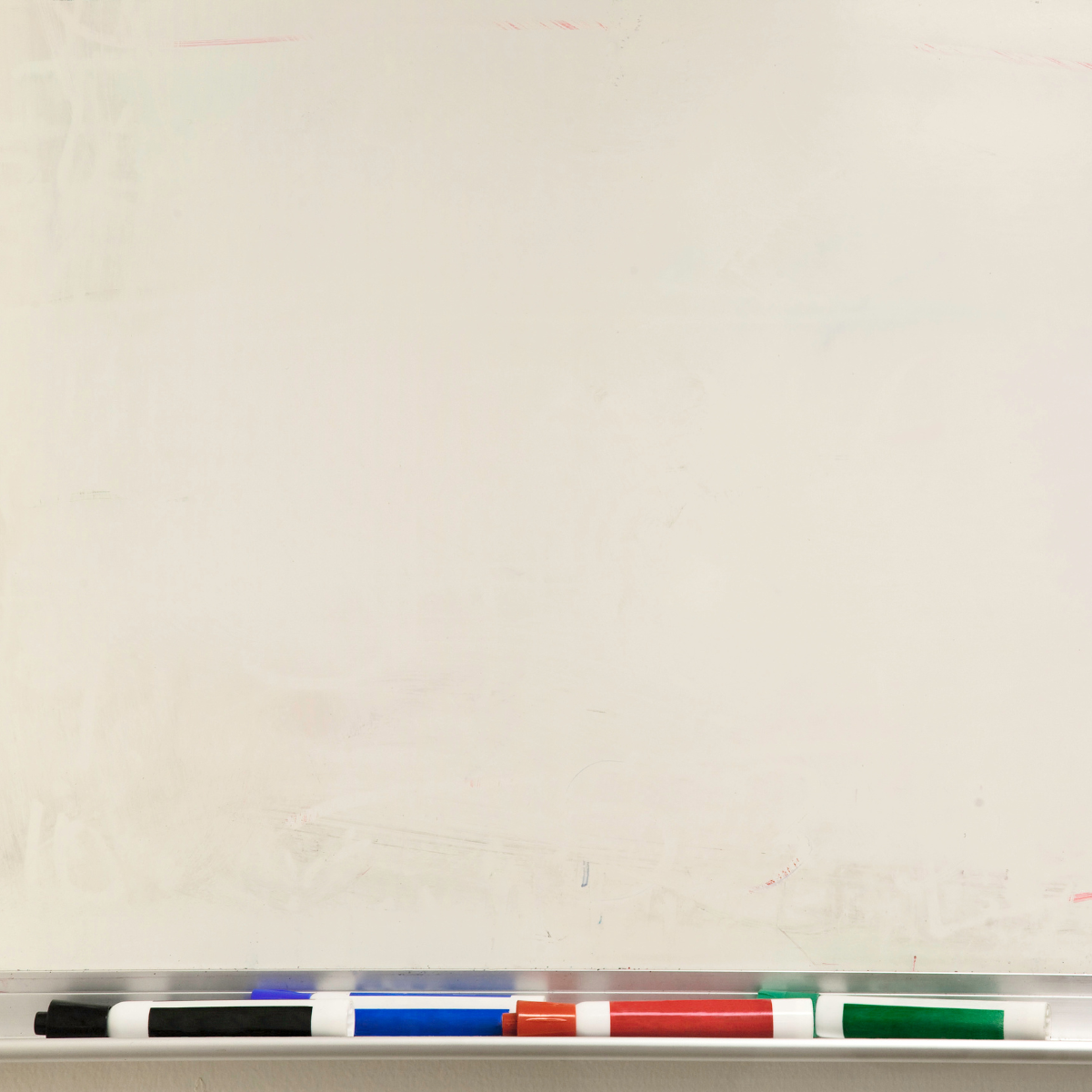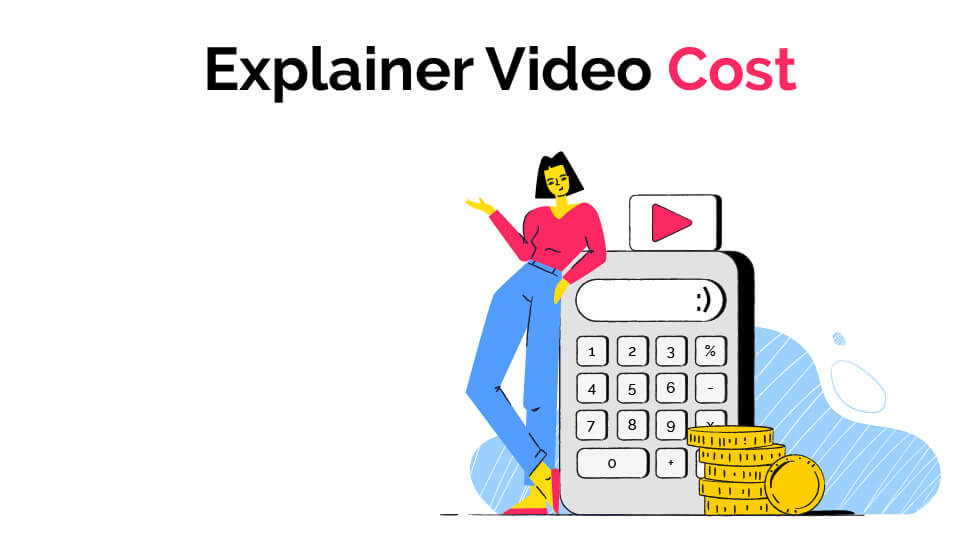Are you familiar with whiteboard animation videos?
Whiteboards aren’t just for sketching ideas in meetings, solving math problems, or listing groceries.
You can also use them to create animated videos. It is one of the best ways to educate your target audience or introduce them to new products.
You may have seen whiteboard videos yourself. Picture them: on-screen, you’ll see words or images drawn on a virtual whiteboard.
These videos often include a voice-over to explain the content or narrate the scene.
As the animation combines sound, movement, and visuals, viewers are intrigued to discover what will happen next.
However, the process might seem overwhelming if you’ve never created a whiteboard video.
In this post, we will walk you through a step-by-step guide on how to create whiteboard videos for your business, with a likelihood of enhancing your product or service and increasing viewer engagement.
8 Steps to Create a Whiteboard Video
- Crafting a Compelling Narrative
- Scriptwriting and Storyboarding
- Visualizing the Narrative
- Production Phase
- Capturing the Action
- Post-production
- Refining Visuals
- Final Touches and Reflections
1. Crafting a Compelling Narrative
Creating a whiteboard video starts with a strong script.
The script is the backbone of your video, providing structure and guiding the visual elements.
You must start by clearly defining the main message you want to convey.
An expert whiteboard animation company can also help you define the right target audience and what will resonate with them.
Here’s what you need to consider:
- What do you want your viewers to learn or feel after watching the video? (Goals)
- What is the main message you want to convey to your viewers? (Key points)
Most importantly, storytelling is a powerful tool in whiteboard video creation. A good story captivates the audience and makes the information more relatable and memorable.
So, how to create whiteboard animation using storytelling elements?
Consider these expert tips:
- Develop a Narrative Arc: A classic story arc includes an introduction, rising action, climax, falling action, and conclusion.
- Introduce Characters: Characters can be real people, fictional personas, or even abstract concepts personified. They help to humanize your message and make it more relatable.
- Create a Conflict: Introduce a problem or challenge your characters must overcome. This conflict drives the narrative forward.
- Resolve the Conflict: Provide a solution or resolution to the problem. This gives the story a satisfying conclusion and reinforces your main message.
Moreover, it is important to maintain the right balance between being informative and engaging. Therefore, your whiteboard video must educate the audience and keep them manageable.
Here’s how to achieve this balance:
- Break down complicated ideas into smaller, manageable parts.
- Use simple language and clear explanations.
- Diagrams, drawings, and animations can help clarify complex concepts.
- Keep the video moving at a pace that holds the viewer’s attention.
- Use a friendly and conversational tone in your script.
- Ask the viewers questions to encourage them to think about the content.
Remember, a strong script foundation, engaging storytelling, and a balanced approach to content will keep your audience captivated and informed.
2. Scriptwriting and Storyboarding
Constructing a script that grabs attention and keeps your audience engaged is essential.
Follow these best practices to develop a captivating narrative:
- Hook Your Audience Early: Start with a strong hook that piques interest. This could be a surprising fact, a provocative question, or an intriguing statement.
- Build a Logical Progression: Organize your script so that each point logically follows the previous one. This helps maintain a smooth narrative flow.
- Include Emotional Appeal: Integrate elements that evoke emotions, whether through relatable stories, humor, or addressing common frustrations and desires.
- Keep it Concise: Stay focused on your main points and avoid unnecessary details. This keeps the script tight and engaging.
Moreover, you need to plan visuals that complement the storyline and make it easier to understand.
Sketch out rough visuals for each part of the script. These can be simple stick figures or basic shapes that illustrate your points.
Ensure that each visual directly supports and enhances the corresponding part of the script. Avoid visuals that may distract or confuse the viewer.
Maintain a consistent visual style throughout the video to create a cohesive look. This includes using similar drawing techniques, color schemes, and text styles.
Use visual metaphors to represent abstract concepts. For example, a light bulb can represent an idea, and a maze can symbolize a complex problem.
Also, create scripts that flow naturally and are easy for viewers to follow. Here’s how you can achieve this:
- Use natural language and a conversational tone
- Divide the content into small, digestible chunks
- Use transition to move from one point to the next
- Highlight the most essential points in the script
- Read it aloud several times to ensure it sounds natural and flows well
A captivating narrative, coherent visuals, and a naturally flowing script will make your video engaging and easy to follow.
3. Visualizing the Narrative
Outlining the flow of visuals corresponding to the script is crucial for a cohesive whiteboard video.
Divide the script into smaller sections, each representing a different point or idea. Draw simple, rough sketches for each section.
These don’t need to be detailed; they just need to convey the main idea. Explore different portfolios to gain a better idea.
Arrange the sketches in a sequence that matches the narrative flow of the script, ensuring each visual logically follows the previous one.
Align imagery with audio and sync the script as it should appear. This helps ensure that the illustrations match the spoken words.
Allow enough time for viewers to absorb each visual before moving on.
Moreover, text elements should be incorporated to reinforce key points. Here’s how you can use them:
- Use text to emphasize the most important points in your script
- Ensure the text is concise and easy to read. Avoid long sentences or paragraphs.
- Place text elements near relevant visuals to reinforce the connection between them.
For example, a whiteboard animation video for orange juice introduces the product with a voice-over, and then the visual of the juice bottle appears.
4. Production Phase
Selecting the most suitable drawing medium for your animation style is important for achieving your whiteboard video’s desired look and feel.
For traditional whiteboard animation tools such as a whiteboard, markers, paper, and pen, ensure you have a variety of colors to add visual interest and the paper is large enough for clear visuals.
For digital tools, you must have a drawing tablet paired with software like Adobe Illustrator or Photoshop, which can offer more control and flexibility.
As we move forward, arranging the filming location for optimal conditions ensures your video looks professional and clean.
Choose a stable surface so that movement can’t disrupt the flow of your drawings. Choose a quiet room to avoid background noise.
Use a plain, uncluttered backdrop to keep the focus on your drawings. A neutral-colored wall works well. Also, position your camera securely, ideally on a tripod, to avoid shaky footage.
Guaranteeing well-lit scenes without distracting shadows is essential for clear and professional-looking footage.
Here’s how to ensure clear visibility:
- If possible, use natural light from windows. However, avoid direct sunlight, which can cause harsh shadows.
- Use soft, diffused lighting—place lights on either side of your drawing area to minimize shadows.
- Place a key light at a 45-degree angle to your drawing surface.
- Use a fill light on the opposite side to soften shadows created by the key light.
- A backlight can separate your drawing surface from the background.
- Take test shots to check for any lighting issues.
Take your time, fix everything, and ensure a perfect environment for producing your whiteboard animation video to achieve the desired result.
5. Capturing the Action
Warming up before drawing can help ensure your illustrations are smooth and dynamic.
Spend a few minutes practicing your drawing movements in the video. This helps you get comfortable with the flow and reduces mistakes.
Check that your markers or pens work well and that your drawing surface is clean. Replace any worn-out tools to maintain quality.
Visualize the drawing process for each scene. This mental rehearsal can help you draw more confidently and accurately.
Taking the time to ensure each illustration is clear and well-executed is essential for a professional-looking video. Here’s how to focus on detail:
- Avoid rushing through your drawings.
- Ensure each line is precise and each element is well-defined.
- After completing each illustration, step back and assess it for clarity.
Moreover, referring to storyboards throughout the production ensures visual coherence and helps maintain the overall quality of the video.
Keep your storyboard within easy reach and refer to it frequently. Maintain a consistent drawing style, including line thickness, color usage, and overall design.
Make adjustments as needed to keep everything consistent.
6. Post-production
Recording clear voice-overs is essential for enhancing viewer engagement and ensuring your message is effectively communicated.
Invest in a good-quality microphone to ensure clear and professional-sounding recordings. Choose a quiet space with minimal background noise.
Speak clearly and at a consistent volume and tone. Rehearse your script several times to ensure a natural and fluid delivery.
Pro-tip: USB condenser microphones are a great choice for most projects.
Editing out background noise and other audio distractions ensures that your voice-over is clear and easy to understand.
Here’s how to remove distractions:
- Use Noise Reduction Tools: Most audio editing software includes noise reduction features. Use these tools to minimize background noise without affecting the clarity of the voice-over.
- Edit Out Unwanted Sounds: Listen carefully to your recording and remove any clicks, pops, or other unwanted sounds. This can be done manually or with automated tools in your editing software.
- Adjust Levels: Balance the audio levels to ensure the voice-over is neither loud nor quiet compared to other audio elements. This creates a more professional and polished final product.
However, layering in complementary audio elements, such as sound effects and background music, can enhance engagement and add depth to your video.
Select sound effects that match the tone and content of your video. For example, use cheerful and light sounds for a friendly and upbeat video or subtle and professional sounds for a more serious tone.
Adjust the levels of the voice-over, sound effects, and background music to create a harmonious audio experience.
Make sure each element is audible without overpowering the others.
7. Refining Visuals
Employing editing software like Adobe Premiere Pro is essential for synchronizing visuals and audio.
Import all your recorded footage, voice-over audio, and any additional sound effects or music into the editing software.
Set up a timeline to organize and layer your visuals and audio tracks.
Take advantage of key features such as cutting, trimming, and moving clips to ensure precise synchronization. Also, markers denote important sync points between the visuals and audio.
Now that you know how to make whiteboard animation, you must match illustrations with corresponding voice-over parts for coherence.
Follow these steps:
- Segment the Script: Break your script into segments corresponding to specific visuals.
- Sync Audio and Visuals: Align each visual segment’s start and end points with the respective part of the voice-over.
- Check for Consistency: Play back the video frequently to check that the visuals and audio are synchronized.
Adjusting the speed of visuals helps maintain a consistent and engaging pace throughout the video.
Watch the video to evaluate the pacing. Ensure that each visual is on screen long enough for viewers to absorb the information but not so long that it becomes boring.
Keep transitions between different visuals smooth and not too abrupt. Use fades or cuts to maintain a natural flow.
Moreover, using layer masks to correct any errors or imperfections in drawings during editing can significantly improve the final product.
Here’s how to polish with precision:
- Carefully review your footage for any drawing errors, smudges, or inconsistencies.
- Use layer masks in your editing software to hide or correct imperfections without affecting the entire frame.
- Use tools like a brush or eraser to refine the edges of drawings to make them look clean.
- If necessary, use color correction tools to enhance the visual quality of your drawings.
Whiteboard video editing software ensures visual alignment, manages pace and precision and polishes with layer masks.
8. Final Touches and Reflections
Watch the entire video from start to finish to catch any last-minute errors or inconsistencies.
Look for any issues with timing, transitions, or audio quality.
Make any necessary adjustments to the visuals, audio, and timing. This could include tweaking the synchronization, refining the audio mix, or enhancing the visual effects.
Choose the appropriate settings for exporting your video. Consider the platform where it will be shared to ensure optimal quality and compatibility. Export the video in a high-quality format, such as MP4.
Sharing the finished product with your target audience across various platforms helps you reach a wider audience and maximize the impact of your video.
Decide where to share your video. Popular options include YouTube, Vimeo, social media platforms (Facebook, Instagram, LinkedIn), and your website.
Also, you must tailor your video for each platform. For example, creating shorter versions for social media, adding relevant hashtags, or optimizing the video description for search engines.
Encourage viewers to engage with your video by liking, commenting, sharing, and subscribing.
Most importantly, respond to comments and questions to build a community around your content.
Lastly, reflecting on the journey, gathering feedback, and learning from it is essential. Reflect on each step of the production process.
What worked well?
What challenges did you face?
How did you overcome them?
Record the lessons learned during this project, such as technical tips, creative insights, and workflow improvements.
Use your reflections to plan for future projects—set goals for improving your skills, exploring new techniques, and refining your creative process.
Conclusion
As we wrap up, start your whiteboard video by crafting a compelling script and storyboard to guide your narrative.
Prepare by choosing the right tools and setting up an optimal filming environment.
Capture the action with precision, focusing on detail and consistency.
In post-production, prioritize sound quality, remove distractions, and add impactful sound effects.
Refine visuals using editing software to synchronize with audio, manage pace, and correct imperfections.
Finally, complete the finishing touches, share your video across platforms, and reflect on the process to learn and improve.
Additionally, by optimizing production techniques and resource allocation, you can achieve a high-quality whiteboard video that aligns with your price constraints and delivers exceptional value.
The step-by-step whiteboard video guide will help you produce a video communicating your message and captivating your audience.
Now that you know how to create whiteboard videos, push yourself to improve constantly.
If you want professional whiteboard video animation services, you can connect with Explainer Mojo to help create something unique and customized for your business.